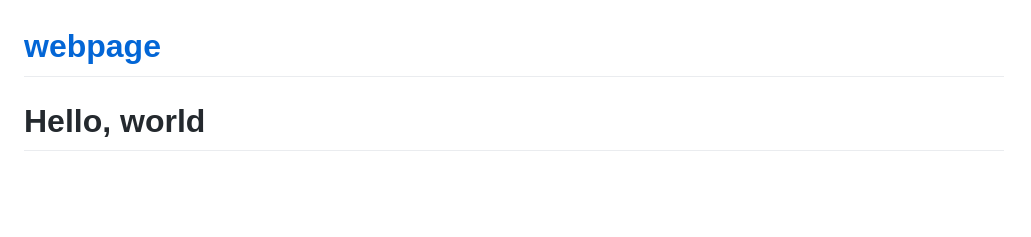GitHub Pagesを使ってみる
Hello, Worldを作ってみる
右上にある「✚」をクリックする
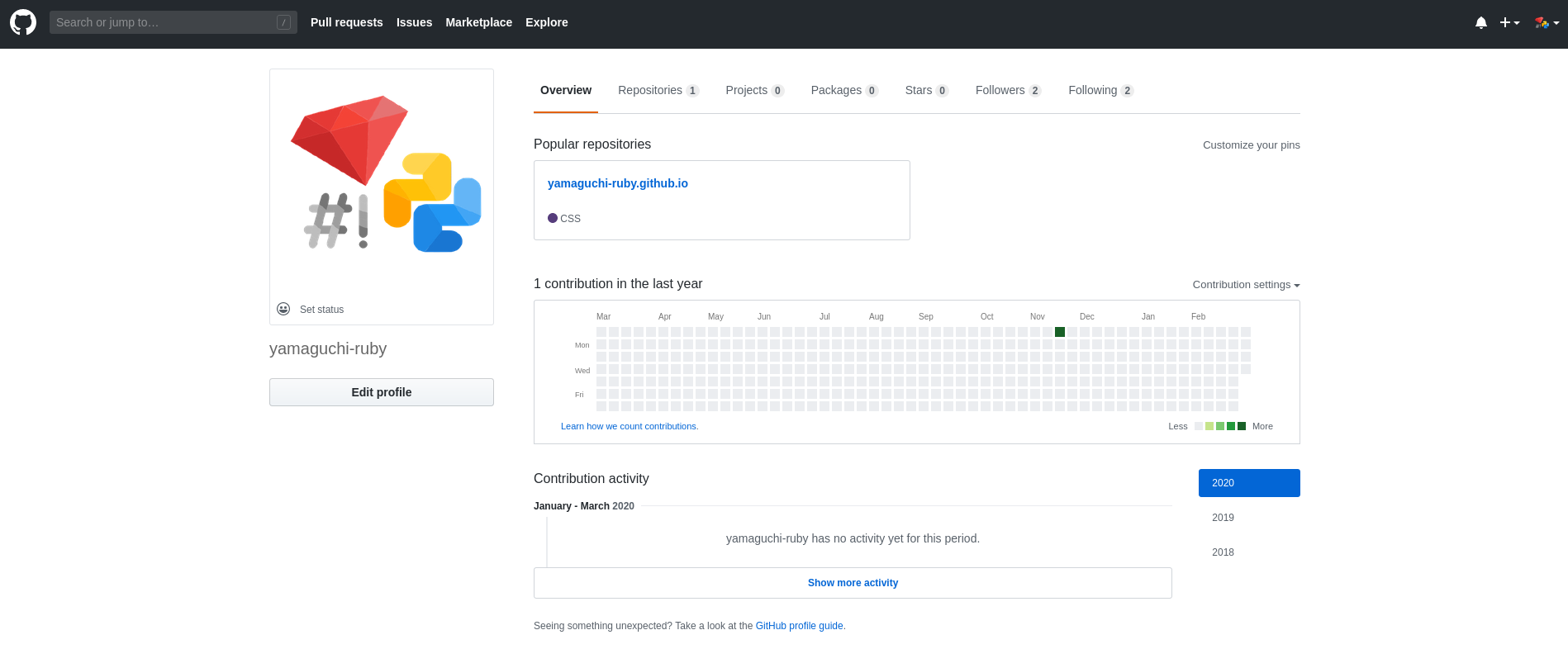
Repository name に適当に名前を決めて文字列を入れ、[Create repository]をクリックする
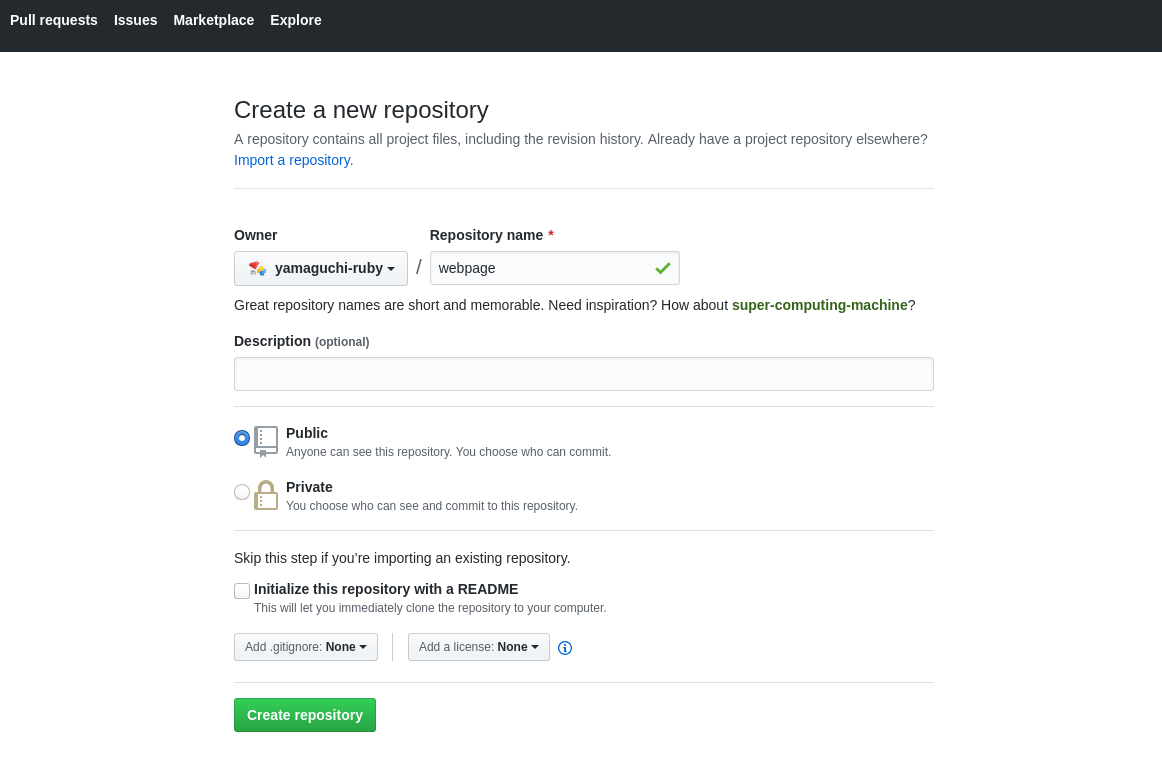
creating a new file をクリックする
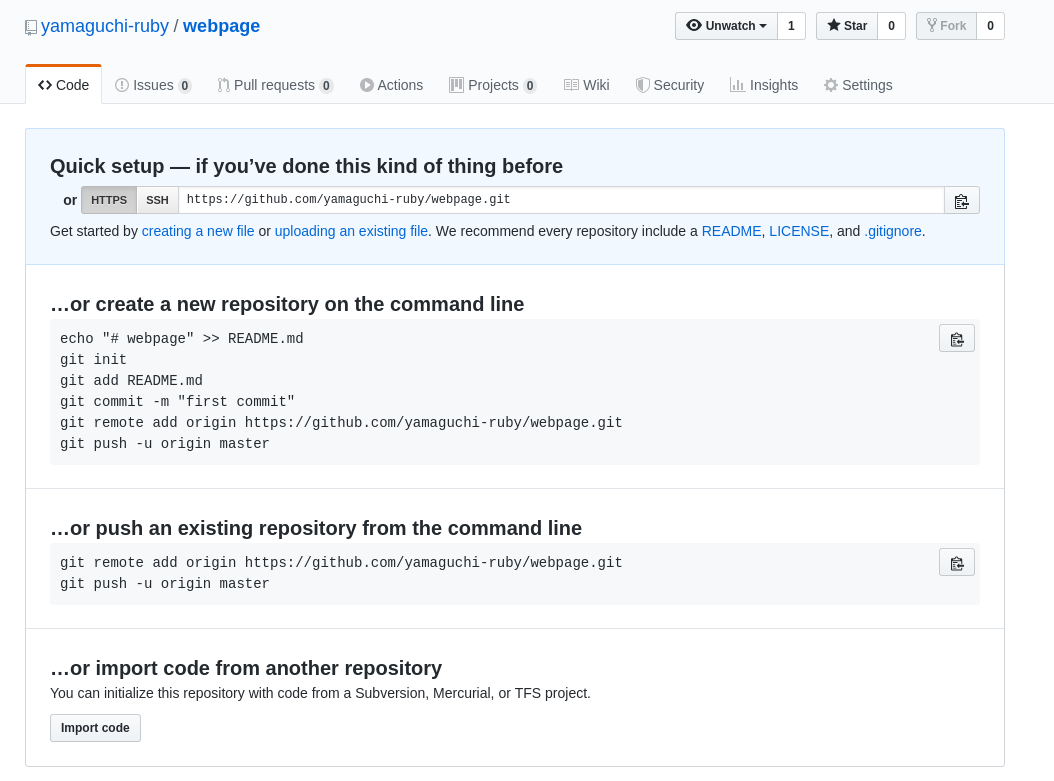
画像のように入力する
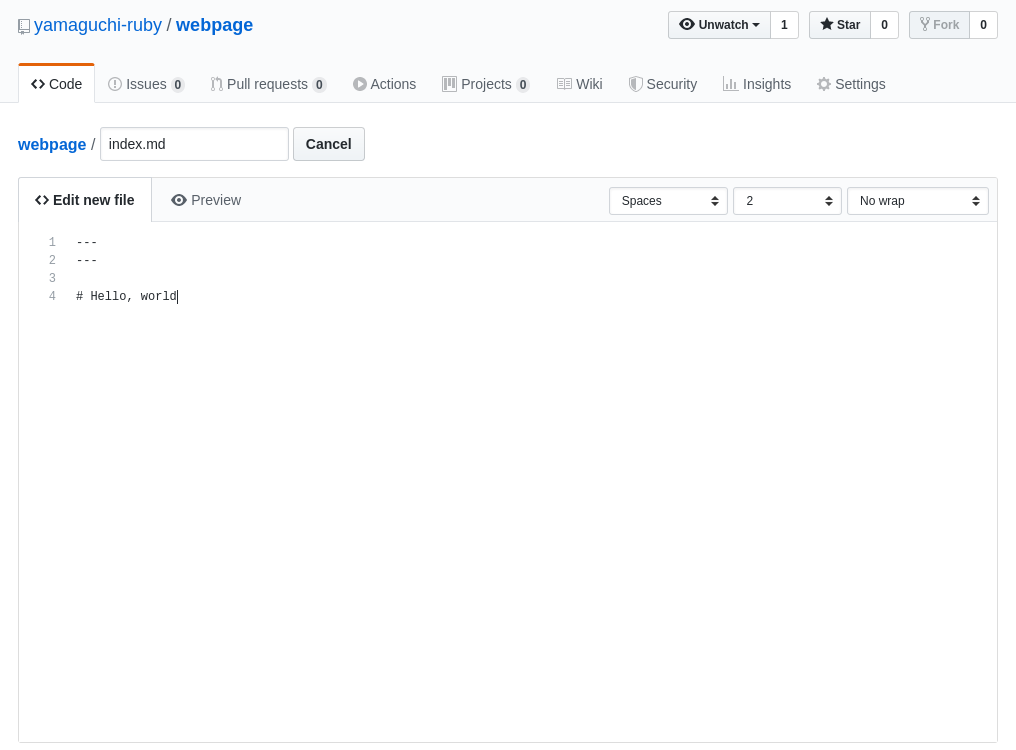
---
---
## Hello, world
[Commit new file]をクリックする
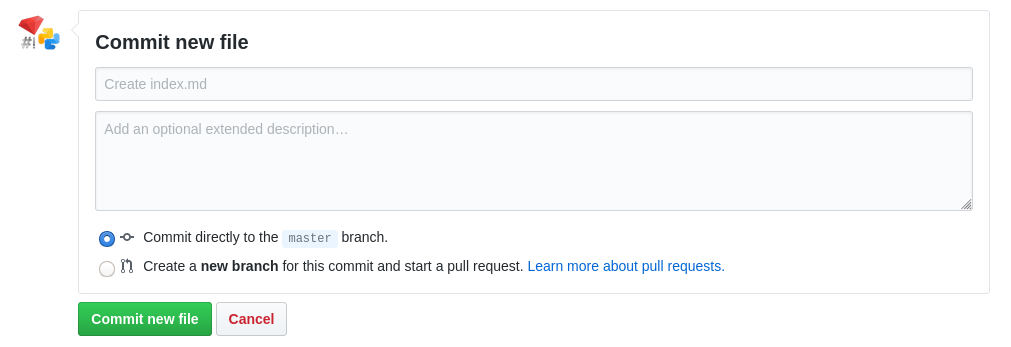
⚙Settings をクリックする
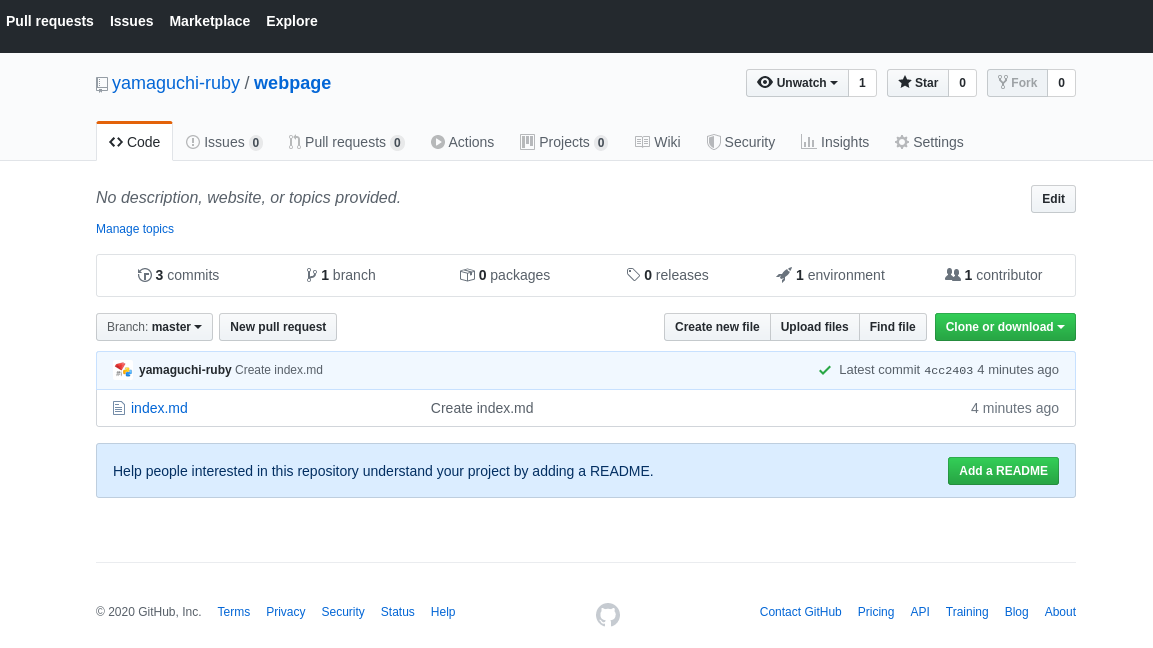
スクロールしていき、GitHub Pagesの項目があるので、そこのNoneをMaster Branchに変更する
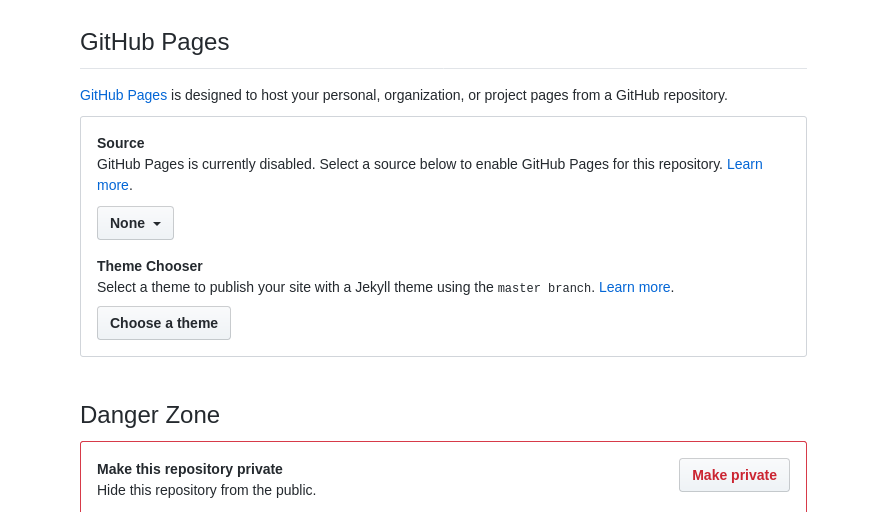
5分ほど待って、Your site is ready to be published at … にあるリンクをクリックする
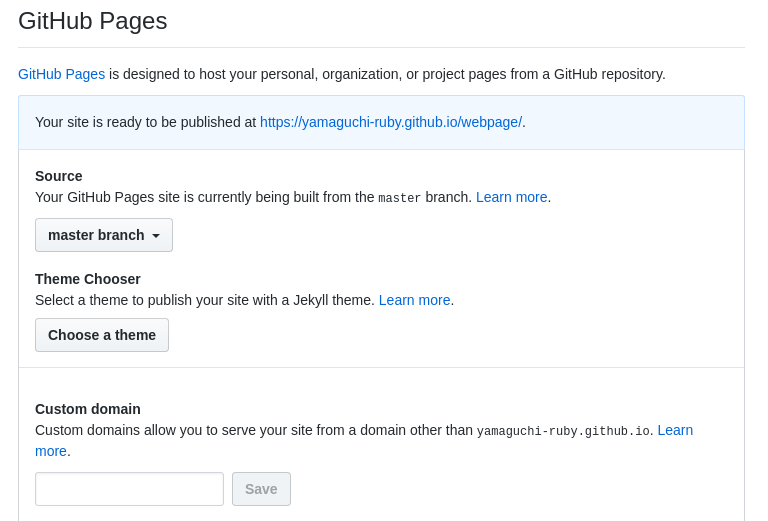
ページが出来上がる